BulletinBoard Community SMS Opt-In Process
BulletinBoard Community users must manually opt in to receive SMS messages. SMS notifications are disabled by default and only activated when a user updates their account preferences after adding a valid phone number.
Opt-In Process Overview
- Users log into their account.
- Navigate to Account Profile > Communication Preferences.
- Manually enable the SMS Notifications toggle after providing a valid phone number.
- Users can disable SMS notifications at any time through their profile settings or by replying STOP.
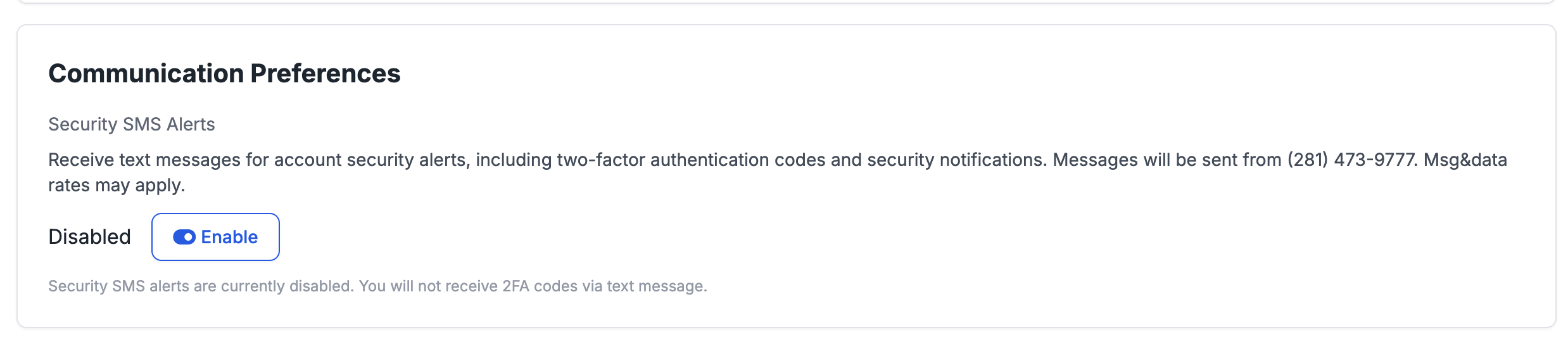
Default view: SMS notifications are disabled until user action is taken.
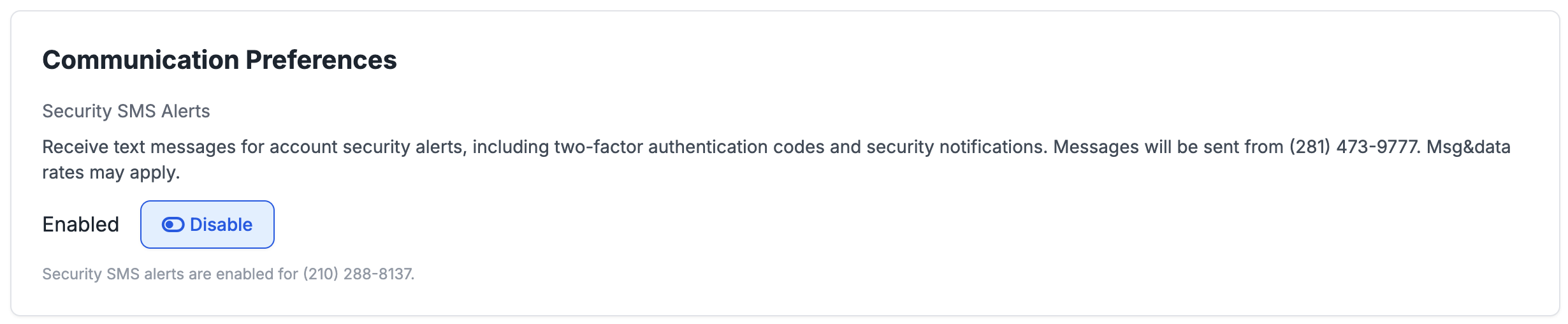
After opt-in: User manually enables SMS notifications by toggling the option ON.
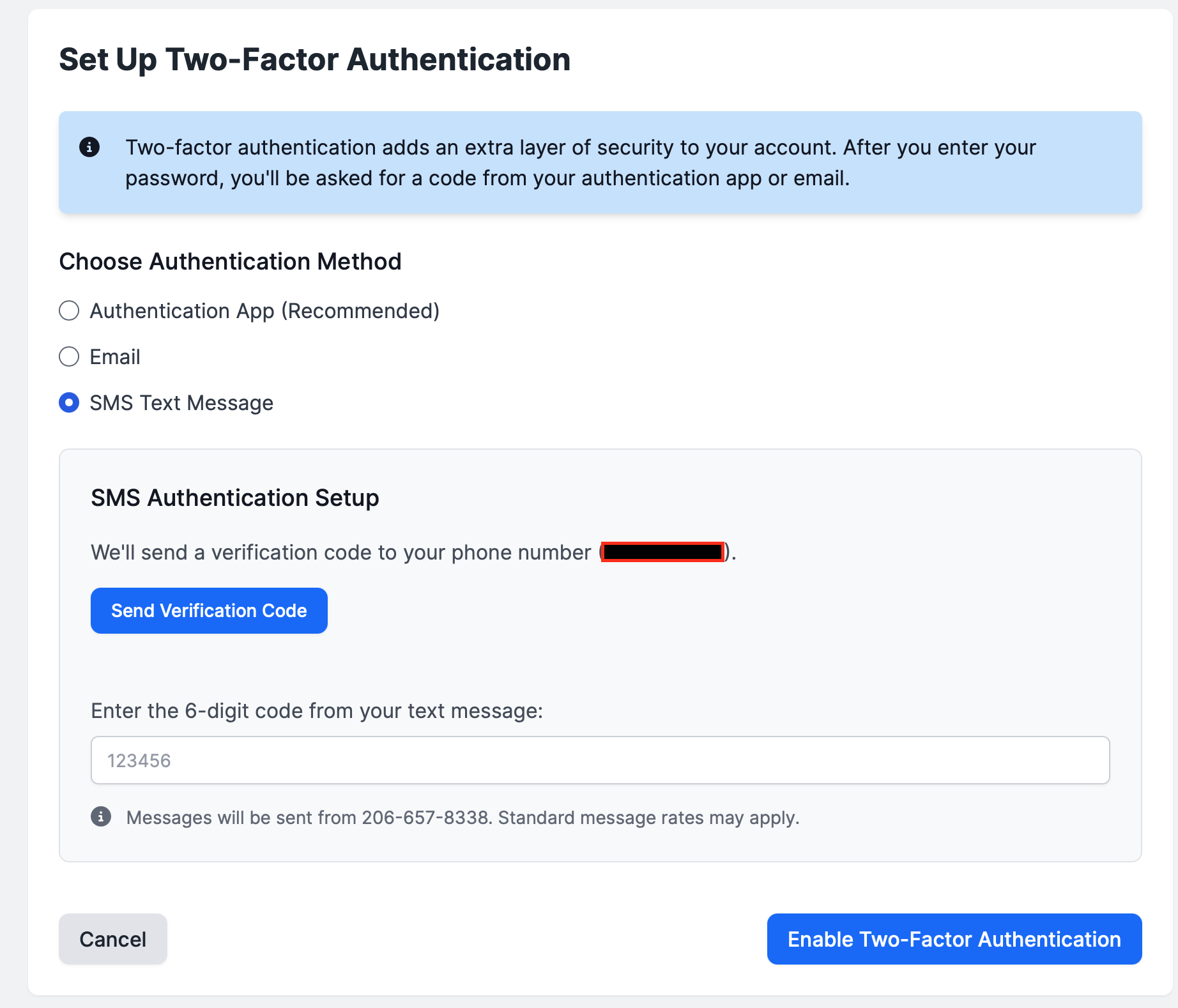
Two-Factor Authentication Setup: Users selecting SMS must explicitly request to receive a 2FA code via text message.
Standard message rates may apply. SMS opt-in is entirely optional and tied to account-specific user actions.
For more information, visit our Privacy Policy and Terms of Service.